
Crownpeak CMS (FirstSpirit)
The following documents provide a general introduction to Crownpeak's content management system (CMS), FirstSpirit, its components, as well as various use cases. As FirstSpirit is a versatile and hybrid CMS, we discuss FirstSpirit's headless capabilities as well as static capabilities. Moreover, we introduce the connector Connect for Commerce and describe the use cases of headless commerce, headless commerce with Salesforce Composable Storefront, and static commerce.
Below we provide an overview of FirstSpirit's key features and components that are identical for headless as well as static use cases unless specified otherwise.
Product description
FirstSpirit is Crownpeak's powerful hybrid headless CMS. With a fully composable platform, FirstSpirit enables marketers and developers to create engaging content experiences for everyone, on every channel.
Key features
Marketer- and developer-friendly
Marketers can easily create and publish content across channels with AI capabilities, a no-code drag-and-drop What-You-See-Is-What-You-Get (WYSIWYG) tool, and a native integration with digital accessibility.
Developers can seamlessly orchestrate experiences by using powerful integration capabilities and unlimited technology publication flexibility.
Decoupled delivery
Decoupled systems offer distinct advantages:
- A potential attack or downtime on the webserver does not result in CMS downtime.
- Content deployment can be directed to an independent system.
- The webserver is equipped to manage load balancing according to customer requirements.
Headless content delivery
With Content as a Service (CaaS) and Navigation Service, FirstSpirit possesses the capability to seamlessly deliver content in a headless manner across a diverse range of touchpoints.
Templates
Every FirstSpirit project is based on templates. These are used as a type of framework or structure to link all content of a project. More information on templates can be found in the template development documentation.
Workflows
A workflow is a sequence of tasks that is completed according to a fixed predefined structure. In FirstSpirit, due date deadlines and groups of authorized individuals can be defined for respective tasks.
Media management
The Media Store allows you to manage all media used in a project, including images in any graphic format, PDF files, sound files as well as any other media file type. FirstSpirit also provides fully automatic image cropping via the AI powered FirstSpirit Image Recognition module.
High-level architecture
The following graph provides an overview of the core FirstSpirit stack and its components.
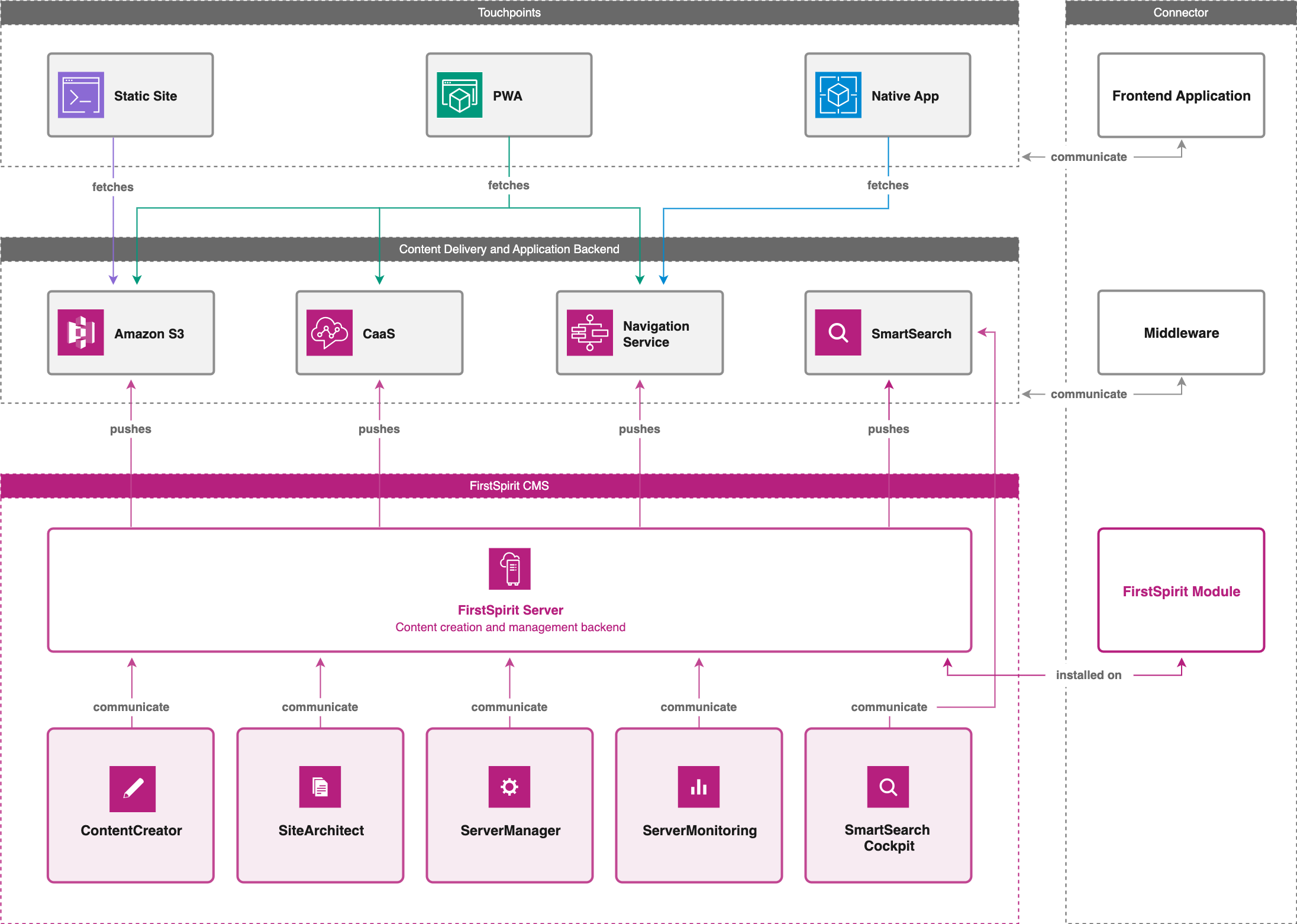
System components and their interactions
Clients
ContentCreator
The ContentCreator is FirstSpirit’s web-based WYSIWYG editor. Editors can edit and publish content directly in the preview state of the project.
SiteArchitect
The SiteArchitect is the main editor for creating templates. It provides an overview of individual projects for both editors and developers.
ServerManager
The ServerManager manages general data and methods for controlling and configuring the FirstSpirit server and all containing projects.
ServerMonitoring
The FirstSpirit ServerMonitoring is a web application used to monitor the FirstSpirit server. This application is used to display the current operational parameters, such as memory utilization, number of users, and much more.
SmartSearch cockpit
The SmartSearch cockpit is a component of SmartSearch. It enables the backend-side administration of the data collected by SmartSearch and offers a simple web-based interface for this purpose.
FirstSpirit server
API-Layer
|
Java API |
FirstSpirit Access API is used for enhancements of FirstSpirit with a FirstSpirit Module (build in Java). For more information on module development refer to the guide on how to develop modules in the cloud. |
|
External Sync – fs-cli |
External Sync is available via a FS DevTool (aka fs-cli) to import and export projects for local development and backup purposes. |
Connectors
FirstSpirit can be extended with out-of-the-box (e.g. Connect for Commerce) or custom FirstSpirit modules. More information can be found in the documentation on how to develop custom modules. Connectors can also contain backend services, frontend services, and maintain connections via additional implementations with the templates and frontend itself.
Static content delivery components
Following the decoupled approach, FirstSpirit can deliver content statically in two different ways, namely via Amazon S3 and CloudFront or SFTP.
Amazon S3 and CloudFront
Crownpeak offers to sync the generated files to Amazon S3 and deliver them via CloudFront.
SFTP
When using static files generated by FirstSpirit, a webserver is used to serve them to the clients. The files can be copied to the webserver using Crownpeak's SFTP module.
Headless content delivery components
Content as a Service (CaaS)
Content as a Service enables the provision of content fragments and has an interface for their headless retrieval. With CaaS Connect content changes are automatically synced to CaaS in a predefined JSON format. Media Files are saved automatically to an Amazon S3 bucket.
Navigation Service
The Navigation Service is a routing and structure service that facilitates navigation in dynamic (web) applications. The structure is maintained by the editor in the FirstSpirit project and the routes are automatically generated and published by FirstSpirit. The Navigation Service module syncs all changes automatically.
Omnichannel Manager
In a headless setup, the Omnichannel Manager provides FirstSpirit users with the possibility to manage content on third-party applications, such as e-commerce storefronts or native apps.
SmartSearch
SmartSearch is a high-performance search solution, which can be used on extensive websites. It offers both high-hit quality and optimal search comfort and thus binds customers to the website.
Touchpoints
Various touchpoints can be used to serve the content to users. Common examples of touchpoints are Progressive Web Applications (PWAs)/Single Page Applications (SPAs), native apps, Internet of Things (IoT) devices, and static websites.
References
- FirstSpirit Developer Documentation
- FirstSpirit Documentation
- FirstSpirit Access API
- Templates
- Template Development
- Workflows
- Media Store
- Connect for Commerce
- Module Development
- ContentCreator
- SiteArchitect
- ServerManager
- ServerMonitoring
- Content as a Service
- CaaS Connect
- Navigation Service
- Navigation Service Module
- Omnichannel Manager
- SmartSearch